2026’s LinkedIn Analytics Guide
LinkedIn Analytics is a powerful tool that can help businesses of all sizes to know their audience, measure the performance of their content, and track their progress toward their goals. By tracking the right metrics and using insights to optimize their presence, businesses can achieve more with their LinkedIn marketing strategy.
This guide will help you with LinkedIn Analytics, from navigating the dashboard to understanding key metrics. You’ll also learn how to use LinkedIn Analytics to improve your content, reach your target audience, and improve your social media strategy.
Recommended: Arrow.AI writes, brands, and posts your social media content automatically for $9 per month.
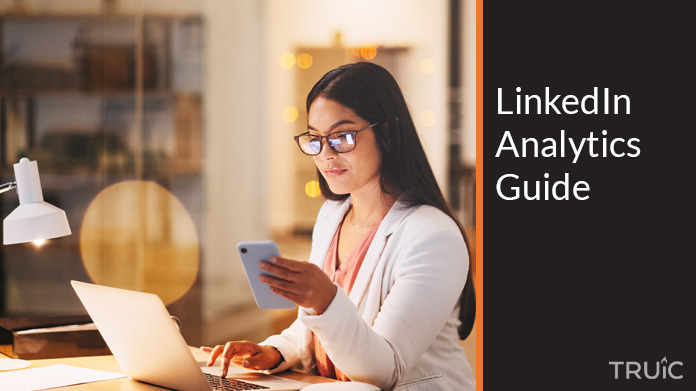
LinkedIn Analytics for Small Business
LinkedIn Analytics is essential for small businesses that want to use the platform to achieve their marketing goals.
Let’s start with the basics.
What Is LinkedIn Analytics?
LinkedIn Analytics is a set of tools and reports that help you measure and understand the performance of your LinkedIn profile and company page.
It provides insights into your audience, engagement, and results, so you can optimize your LinkedIn strategy and achieve your goals.
Why Is LinkedIn Analytics Important?
LinkedIn Analytics is important for small businesses because it can help you:
- Understand Your Audience: Who are they? Where are they located? What are their interests?
- Measure Engagement: How many people are seeing and interacting with your content?
- Track Results: Are you achieving your goals, such as generating leads or increasing website traffic?
- Optimize Your Strategy: Use this information to create more effective LinkedIn content and campaigns.
How to Access LinkedIn Analytics
To access LinkedIn Analytics, follow these steps:
- Go to your LinkedIn profile or company page.
- Click the “Analytics” tab in the left menu.
- Select the metric or report you want to view.
Example:
A small business owner uses LinkedIn Analytics to understand her audience and measure the performance of her company page.
She sees that her audience is primarily made up of professionals in the marketing and sales industries and that they are most interested in industry trends and tips.
She also sees that her posts are getting a lot of engagement, but that her website traffic from LinkedIn is relatively low.
Based on these insights, she decided to focus on creating more content about industry trends and tips and to include more links to her website in her posts. She also started a paid LinkedIn advertising campaign to target her ideal audience.
Tips:
Here are some tips for using LinkedIn Analytics effectively:
- Set Goals: Before using LinkedIn Analytics, decide what you want to achieve. Are you trying to generate leads, increase website traffic, or build brand awareness? Once you set your goals, you can use LinkedIn Analytics to track your progress and make adjustments to your strategy as needed.
- Focus on the Right Metrics: Not all metrics are created equal. When you’re first starting, focus on tracking metrics that are directly related to your goals. For example, if your goal is to generate leads, track metrics like click-through rate (CTR) and conversion rate (CVR).
- Compare Your Results to Benchmarks: LinkedIn Analytics also provides benchmarks showing how your performance compares to other businesses in your industry. This can help you understand how well you’re doing and identify areas where you can improve.
- Use Your Insights to Optimize Your Strategy: Once you have a good understanding of your audience, engagement, and results, you can use your insights to optimize your LinkedIn strategy. For example, if you see that a certain kind of content is getting a lot of engagement, create more content of that type.
Tools and Resources for LinkedIn Analytics
In the ever-evolving world of social media marketing, professionals seek tools and resources that streamline their strategy and analytics efforts across platforms.
We’ve compiled some reviews to help you select tools and resources that help to streamline your LinkedIn social media marketing efforts.
Best Social Media Management Tools
This comprehensive review uncovers a variety of management tools that can strengthen your approach to social media.
This review offers diverse functionalities that can help in scheduling content, engaging with your audience, and analyzing the performance of your posts, which are essential for a nuanced LinkedIn strategy.
Best Social Media Content Distribution Software
Ensuring your content reaches the correct audience at the right time is paramount. The content distribution software reviewed here can assist in effectively spreading your content across multiple channels, enhancing the visibility and impact of your LinkedIn articles and updates.
Best AI Tools for Social Media Management
AI tools can offer insights and automation that refine your social media presence. These AI solutions can extend to your LinkedIn activities by optimizing your post times, suggesting content tweaks, and providing analytics predictions that can shape your LinkedIn content strategy.
Arrow.AI Review
The capabilities of Arrow.AI in terms of analytics and automated management can be a game changer for how you interact with your network and measure success on professional platforms like LinkedIn.
Best Social Media Analytics Tools Reviewed
This review dives into the top analytics tools that are pivotal for social media success.
By understanding the strengths and weaknesses of these tools, you can select the ones that will complement your LinkedIn Analytics approach, ensuring you have the data needed to make informed decisions.
These resources can contribute to a robust LinkedIn analytics strategy by providing the comprehensive data and management capabilities necessary for a strong social media presence.
Key LinkedIn Analytics Metrics
Understanding LinkedIn Analytics metrics is essential for measuring the success and reach of your professional content and profile.
This section outlines the key metrics available through LinkedIn’s Analytics tools and provides a framework for interpreting and leveraging this data to enhance your LinkedIn presence.
Engagement
Engagement on LinkedIn refers to how users interact with your content. This includes likes, comments, shares, and other forms of interaction that reflect the audience’s response to your posts.
Impressions
Impressions track the number of times your content is shown to LinkedIn users. This metric helps you gauge how widely your content is being seen.
Followers
Your follower count is a direct measure of your growing influence and reach on the platform. Tracking followers over time can help assess the effectiveness of your networking strategies.
Clicks and Click-Through Rate
Clicks are the number of actual clicks on the content, links, or company name. The CTR is the ratio of clicks to impressions, providing insight into how compelling your content is.
Video Views
Video views are counted each time a LinkedIn video is played. This metric is significant given the increased engagement videos tend to get on social media platforms.
Traffic Metrics
Traffic metrics evaluate the volume and behavior of visitors that LinkedIn directs to your external website, providing a measure of the platform’s role in your overall web presence.
Demographics
Knowing the demographics of your LinkedIn audience — including job titles, industries, and geographic locations — can help tailor your content and outreach efforts.
Visitors
Visitor analytics provide data on the number of LinkedIn users who view your profile or page, offering insight into the reach and impact of your LinkedIn presence.
Top Job Functions of Your Visitors
This metric provides a breakdown of the most common job functions among your profile or page visitors, which can be crucial for targeted networking and marketing efforts.
How to Analyze LinkedIn Analytics Metrics
To effectively analyze LinkedIn Analytics metrics, follow these structured steps:
- Access LinkedIn Analytics: Go to your LinkedIn profile or page, and navigate to the analytics section.
- Review Engagement Metrics: Look at likes, comments, shares, and other interactions to gauge content performance.
- Evaluate Your Impressions: Consider how many times your content has been seen and how this correlates with your engagement levels.
- Assess Follower Growth: Monitor changes in your follower count to evaluate networking effectiveness.
- Analyze Clicks and CTR: Check the number of clicks and the CTR to understand how compelling your audience finds your content.
- Examine Video Views: Look at the number of video views to assess the engagement with video content specifically.
- Inspect Traffic Metrics: Analyze the traffic coming from LinkedIn to your website to measure how well your profile or content drives traffic.
- Study Demographics: Review the demographic data of your audience for insights into who is engaging with your content.
- Observe Visitor Trends: Track the number of visitors to your profile or page and any notable trends or patterns.
- Identify Top Job Functions: Identify the top job functions of your visitors to better target your networking and content creation efforts.
Example:
Let’s say you’ve posted a series of articles on LinkedIn targeting marketing professionals. Here’s how you might analyze the effectiveness of your content:
- You notice that your article “5 Emerging Trends in Digital Marketing” has received 300 likes, 50 comments, and 25 shares, suggesting high engagement.
- The impressions for this article are at 10,000, indicating that the article had good visibility.
- Your follower count increased by 100 the week the article was published, likely due to the article’s reach.
- The article’s link to your consultancy website received 500 clicks, with a CTR of 5%, showing that a decent percentage of viewers were compelled to learn more.
- The video embedded in the article was viewed 2,000 times, pointing to a high interest in video content.
- Website traffic from LinkedIn increased by 30% that month, suggesting the article drove significant traffic.
- Demographic analysis shows that the majority of the engaged audience is in the marketing and advertising industry, confirming content relevance.
- You had a spike in profile visits after publishing the article, with 1,000 visitors that week.
- The top job functions of the visitors were “Marketing Manager” and “Digital Marketing Specialist,” aligning well with your target audience.
Tips:
- Set Benchmarks: Before analyzing, establish benchmarks for comparison. Knowing average engagement rates or follower growth for your industry can provide context for your data.
- Use Visual Aids: Graphs and charts can help you better understand trends and patterns in your LinkedIn Analytics.
- Regularly Check Analytics: Make it a habit to check your analytics routinely to stay on top of any significant changes or trends.
- Align Metrics With Goals: Make sure the metrics you’re focusing on align with your specific LinkedIn objectives, whether that’s brand awareness, lead generation, or establishing thought leadership.
- Leverage Demographics: Use demographic information to refine your content strategy and ensure you’re reaching your intended audience.
- Engage With Your Audience: Use engagement data as an opportunity to interact with your audience by responding to comments or tailoring content to popular topics.
- Monitor Competitors: Look at your competitors’ LinkedIn performance for insights into what may work for your strategy.
LinkedIn Analytics Trends for 2026
The landscape of LinkedIn Analytics is continually evolving, with each year bringing new trends and features that can impact how professionals use the platform for business growth and networking.
In 2026, several key trends are shaping the way users engage with analytics on LinkedIn. Staying abreast of these trends is crucial for effectively leveraging LinkedIn as a professional tool.
Increased Emphasis on Engagement Quality
In 2026, there is a notable shift towards prioritizing the quality of engagement over mere quantity. Metrics such as thoughtful comments and shares that lead to conversations are being valued more than passive interactions such as likes.
Integration of AI and Machine Learning
LinkedIn is incorporating more AI and machine learning algorithms into its analytics to provide deeper insights into user behavior and content performance. This allows for more personalized content strategies.
Real-Time Analytics
There’s a growing demand for real-time analytics to make quick, data-driven decisions. LinkedIn is expected to enhance the immediacy of data reporting, so users can quickly adjust their content strategies based on immediate feedback.
Video Content Analytics
With the rising popularity of video content on LinkedIn, the platform is expanding its analytics offerings to give more detailed data on video performance, such as viewer retention and engagement over time.
Employee Advocacy Measurements
LinkedIn is recognizing the power of employee networks and is likely to introduce more robust analytics to track and measure employee advocacy programs and their impact on reach and engagement.
Content Optimization with Analytics
Using analytics to optimize content for better performance is becoming more sophisticated on LinkedIn. Users can expect more detailed insights into which types of content perform best at different times and among various audience segments.
Focus on Conversion Tracking
LinkedIn is expected to provide better tools for tracking how engagement on the platform translates to conversions, whether those are sign-ups, sales, or other important actions off-platform.
Enhanced Competitor Analysis
LinkedIn may provide improved tools for analyzing competitors, giving users the ability to compare their performance against others in their industry and adjust their strategies accordingly.
Predictive Analytics
As part of its suite, LinkedIn might start offering predictive analytics to forecast future trends based on current data, helping users to be proactive rather than reactive with their LinkedIn strategies.
These trends indicate a dynamic and sophisticated approach to LinkedIn Analytics in 2026, emphasizing the importance of actionable insights and strategic content delivery.
As LinkedIn continues to develop its analytics capabilities, professionals who keep up with these trends will be better equipped to tailor their approach and thrive on the platform.
LinkedIn Analytics Case Studies
Here are five LinkedIn Analytics case studies from real companies based in the US, UK, and Australia. You can use these cases to brainstorm and gain deeper insights into how best to apply LinkedIn Analytics to your business.
1. US: Glossier
Industry: Beauty
Challenge: Glossier wanted to create more engaging content for its LinkedIn audience.
Solution: Glossier used LinkedIn Analytics to track metrics like engagement rate and reach. It also used LinkedIn Insights to learn more about its audience demographics and interests.
Results: Glossier was able to identify the types of content that resonated most with its audience. It also learned that its audience was most interested in content about skincare and makeup tutorials.
2. UK: ASOS
Industry: Fashion
Challenge: ASOS wanted to increase website traffic from its LinkedIn account.
Solution: ASOS used LinkedIn Analytics to track metrics like clicks and CTR. It also used those insight to learn more about its audience demographics and interests.
Results: ASOS was able to identify the types of content that were most likely to drive clicks to its website. It also learned that its audience was most interested in content about new product launches and outfit inspiration.
3. Australia: Bondi Sands
Industry: Beauty
Challenge: Bondi Sands wanted to increase brand awareness and engagement on LinkedIn.
Solution: Bondi Sands used LinkedIn Analytics to track metrics like impressions and engagement rate. It also used LinkedIn Insights to learn more about its audience demographics and interests.
Results: Bondi Sands was able to identify the types of content that were most likely to increase impressions and engagement. It also learned that its audience was most interested in content about tanning tips and behind-the-scenes looks.
4. US: Nike
Industry: Sportswear
Challenge: Nike wanted to use LinkedIn to connect with its target audience and promote new product launches.
Solution: Nike used LinkedIn Analytics to track metrics like reach and engagement rate. It also used LinkedIn Insights to learn more about its audience demographics and interests.
Results: Nike was able to identify the types of content that resonated most with its target audience. Nike also learned that its audience was most interested in content about athletes and product performance.
5. UK: Boots
Industry: Health and beauty
Challenge: Boots wanted to increase website traffic and sales from their LinkedIn account.
Solution: Boots used LinkedIn Analytics to track metrics like clicks and CTR. Boots also used LinkedIn Insights to learn more about its audience demographics and interests.
Results: Boots was able to identify the types of content that were most likely to drive clicks to its website and lead to sales. It also learned that its audience was most interested in content about product reviews and special offers.
These five case studies demonstrate how businesses of all sizes can use LinkedIn Analytics to achieve their marketing goals.
By tracking the right metrics and using insights to optimize their content, businesses can increase brand awareness, engagement, website traffic, and sales.
FAQ
Tracking LinkedIn Analytics allows you to gain insights into how your content is performing on the platform. By examining key LinkedIn metrics such as engagement rates, impressions, and follower growth, you can evaluate the success of your LinkedIn marketing efforts and make informed decisions to improve your strategy. Tracking these metrics can help you understand what content resonates with your audience, optimize your posting schedule, and measure the return on investment (ROI) of your LinkedIn campaigns.
You can access analytics for your LinkedIn page by using the native LinkedIn Analytics tool. If you are an admin of your LinkedIn company page, you will find the analytics tab on your page’s dashboard. This tool provides detailed metrics on your page’s performance, including data on engagement, reach, and demographics of your audience. Regularly checking this data can help you tailor your content and strategy to your audience’s preferences.
Yes, there are several LinkedIn analytics tools available that can provide additional insights into your LinkedIn data. These tools can offer more advanced analytics, comprehensive reporting features, and a focus on the effectiveness of your LinkedIn posts and LinkedIn campaigns. They can complement the native LinkedIn Analytics tool by providing additional layers of data or presenting the information in a more actionable format.
By analyzing your LinkedIn Analytics, you can get a wealth of insights into your LinkedIn marketing efforts. You can track the performance of both organic and sponsored posts, understand your visitor demographics, and see how users interact with your content. You can also monitor trends over time, compare the performance of different types of posts, and evaluate the growth of your LinkedIn company page.
The frequency at which you should check the analytics on your LinkedIn dashboard can vary depending on your specific goals and the volume of your activity. However, a good practice is to review your LinkedIn account’s performance weekly to stay updated on recent trends and monthly to assess longer-term performance and adjust your strategy as needed. For active campaigns, checking daily may be necessary to make timely adjustments.
LinkedIn Analytics provides valuable information regarding the reach of your LinkedIn posts. You will be able to see how many people your posts have reached, as well as how many views, likes, comments, and shares they have received. This can help you determine not just the extent of your reach but also the quality of your engagement.
LinkedIn Analytics can provide a variety of visitor demographics, including job titles, industries, company size, and geographic location. This detailed metrics information is crucial for understanding who your content is reaching and for tailoring your messaging to better engage with your intended audience. This data can be particularly valuable for business-to-business (B2B) companies looking to connect with professionals in specific sectors or regions.