2026’s X / Twitter Analytics Guide
X / Twitter Analytics is a powerful tool that can help you understand your audience, optimize your campaigns, and measure your success on the platform. By tracking and analyzing key metrics, you can gain valuable insights into what’s working, what’s not, and how to improve your X / Twitter marketing strategy.
Whether you’re a seasoned marketer or just getting started on X / Twitter, this guide will walk you through the nuances of X / Twitter Analytics, from navigating the dashboard to pinpointing vital metrics and harnessing the power of data to elevate your social media marketing strategy.
Recommended: Arrow.AI writes, brands, and posts your social media content automatically for $9 per month.
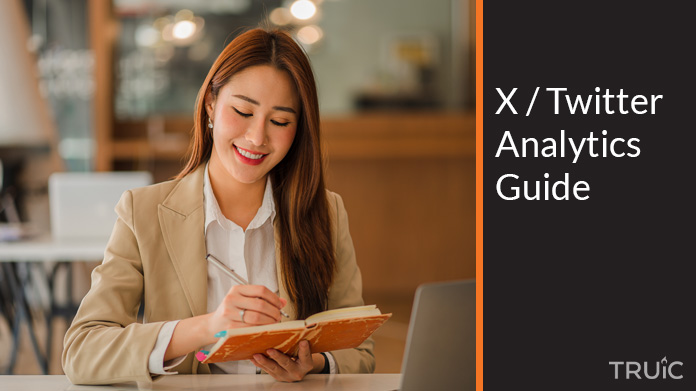
X / Twitter Analytics for Small Business
X / Twitter Analytics can help small businesses improve their performance and achieve their marketing goals.
Tracking key metrics such as impressions, engagement rate, reposts, likes, replies, clicks, new followers, mentions, reach, Twitter Cards analytics, and X / Twitter Ads analytics is important., Small businesses can gain a better understanding of their audience, identify what type of content resonates with them, and optimize their X / Twitter strategy accordingly.
What Is X / Twitter Analytics?
X / Twitter Analytics offers a comprehensive toolkit designed to shed light on the performance of your X / Twitter content. This powerful suite delivers an array of metrics crucial to understanding your social media footprint. With X / Twitter Analytics, you gain access to a dashboard of key performance indicators including:
- Impressions: The total number of times your posts have been seen.
- Engagement Rate: The frequency at which users interact with your content.
- Reposts, Likes, and Replies: Indicators of active engagement and content virality.
- Clicks: The count of clicks on links, hashtags, and other post components.
- New Followers: The growth of your audience over time.
- Mentions: How often your account is referenced by other users.
- Reach: The potential size of the audience exposed to your posts.
- Twitter Cards Analytics: Insights into the performance of your Twitter Cards.
- X / Twitter Ads Analytics: Detailed analysis of your advertising efforts on the platform.
By leveraging these metrics, X / Twitter Analytics helps you unlock the story behind the numbers, providing a clearer picture of your social media strategy’s effectiveness and revealing opportunities for optimization.
Why Is X / Twitter Analytics important?
X / Twitter Analytics is important because it helps users to:
- Understand how their content is performing and what type of content resonates with their audience.
- Identify their top-performing posts and use this information to inform their content strategy.
- Track their progress over time and see how their X / Twitter performance is improving.
- Benchmark their performance against their competitors’ performance.
- Use X / Twitter Analytics to optimize their X / Twitter Ads campaigns.
Benefits of Using X / Twitter Analytics
There are many benefits to using X / Twitter Analytics, including:
- Increased Engagement: By understanding what type of content resonates with their audience, users can create more engaging content that is more likely to be reposted, liked, and replied to.
- Improved Follower Growth: By tracking their progress over time and identifying their top-performing posts, users can create a more effective content strategy that is more likely to attract new followers.
- Better Return on Investment (ROI) on X / Twitter Ads: By using X / Twitter Analytics to optimize their X / Twitter Ads campaigns, users can get more out of their advertising budget and achieve their desired results.
How to Access X / Twitter Analytics
To access X / Twitter Analytics, users need to have an X / Twitter account and be logged in. Once logged in, they can click on the “Analytics” tab in the left-hand navigation menu.
Example:
A company that sells clothing uses X / Twitter Analytics to track the performance of its posts.
The company notices that posts that include images of its products tend to get more engagement than the posts that don’t.
They also notice that the posts during the evening hours tend to get more engagement than posts during the day.
Based on this information, the company decided to focus on creating more posts that include images of their products and to post more during the evening hours.
Tips:
Here are some tips for using X / Twitter Analytics effectively:
- Set goals for your X / Twitter marketing. What do you want to achieve with your X / Twitter presence? Once you know what your goals are, you can use X / Twitter Analytics to track your progress and see what’s working and what’s not.
- Segment your audience. X / Twitter Analytics allows you to segment your audience by demographics, interests, and other factors. This can be helpful for understanding what type of content resonates with different segments of your audience.
- Track your progress over time. X / Twitter Analytics allows you to track your progress over time and see how your X / Twitter performance is improving. This can help you to identify trends and make adjustments to your X / Twitter marketing strategy as needed.
- Benchmark your performance against your competitors. X / Twitter Analytics allows you to benchmark your performance against your competitors’ performance. This can be helpful for identifying areas where you need to improve.
Tools and Resources for X / Twitter Analytics
Social media marketing can be as intricate as analyzing the performance metrics of an X / Twitter campaign.
For professionals keen on optimizing their presence across platforms, knowledge is power, and having the right set of tools is akin to having a roadmap in the digital marketing wilderness.
With that in mind, we have curated a selection of resources that, while broadly applicable, are particularly suited for those interested in the nuanced art of social media analytics.
Best Social Media Management Tools
A comprehensive management tool is the cornerstone of any effective social media strategy. While these solutions cater to a broad spectrum of platforms, understanding their capabilities can be instrumental for those focused on distilling insights from X / Twitter interactions.
Best Social Media Content Distribution Software
The right content distribution software does more than just disseminate information. It provides valuable data on engagement and reach, essential factors for anyone dedicated to refining their X / Twitter content strategy through detailed analytics.
Best AI Tools for Social Media Management
Artificial intelligence brings a new edge to social media marketing. The AI tools reviewed here not only streamline management tasks but also offer predictive insights, which can be incredibly useful for those looking to enhance their X / Twitter analytic practices.
In a specialized review of Arrow.AI, we delve into how this particular tool redefines engagement through AI-driven insights. While the review is not exclusive to any single platform, the discerning marketer can extrapolate its benefits to the realm of X / Twitter analytics.
Best Social Media Analytics Tools Reviewed
Analytics tools are the telescopes through which we observe the vast social media universe. This collection of reviews guides you through the best options available, which, although they cater to all social media, could also sharpen your analytical acumen on X / Twitter-specific data points.
Harnessing the capabilities of these tools can transform a good social media marketing strategy into a great one. While each tool has its unique strengths, when it comes to the world of X / Twitter, understanding the indirect implications of data is just as crucial as direct observations. With these resources, you are well-equipped to make data-driven decisions that will amplify your social media marketing efforts.
Key X / Twitter Analytics Metrics
X / Twitter Analytics provides a variety of metrics to help you track the performance of your account and campaigns. Here are some of the most important metrics to track:
Impressions
The number of times your post was displayed in a user’s timeline, search results, or other places on X / Twitter.
Example:
You post about a new product launch. Your post is displayed in the timelines of 10,000 users. This means that your post has 10,000 impressions.
Tips:
- To increase impressions, post regularly and use relevant hashtags.
- Use high-quality images and videos in your posts.
- Promote your posts on other social media platforms.
Engagement Rate
This is the percentage of people who saw your post and interacted with it by liking, reposting, replying, or clicking on a link.
Example:
Your post about the new product launch has 10,000 impressions and 100 engagements. This means that your engagement rate is 1%.
Tips:
- To increase engagement, ask questions, run contests, and share interesting and informative content.
- Respond to comments and mentions.
- Use relevant hashtags to reach a wider audience.
Reposts
The number of times your post was shared by other users.
Example:
Your post about the new product launch is reposted 100 times. This means that 100 people saw your post and thought it was worth sharing with their followers.
Tips:
- To increase reposts, share high-quality content that is relevant to your audience.
- Ask your followers to repost your posts.
- Use relevant hashtags and tag other users in your posts.
Likes
This is the number of times users liked your post.
Example:
Your post about the new product launch has 100 likes. This means that 100 users thought your post was good and wanted to show their appreciation.
Tips:
- To increase likes, share positive and uplifting content.
- Ask your followers to like your posts.
- Use relevant hashtags and tag other users in your posts.
Replies
This refers to the number of times users responded to your post with a comment.
Example:
Your post about the new product launch has 100 replies. This means that 100 users had something to say about your post.
Tips:
- To increase replies, ask questions and start conversations.
- Respond to all comments, even negative ones.
- Tag other users in your replies to get their attention.
Clicks
This metric shows the number of times users clicked on a link in your post.
Example:
Your post about the new product launch includes a link to your website. Your post has 100 clicks. This means that 100 users clicked on the link to learn more about the new product.
Tips:
- To increase clicks, include relevant links in your posts.
- Use strong calls to action (CTAs) to encourage users to click on your links.
- Use Twitter Cards to make your post more visually appealing and informative.
New followers
The number of new users who followed your account during a given period of time.
Example:
You gained 100 new followers during the week of October 9-15. This means that 100 new people decided to follow your account and see your posts.
Tips:
- To increase new followers, post regularly and share interesting and informative content.
- Promote your account on other social media platforms.
- Run contests and giveaways to attract new followers.
Mentions
This corresponds to the number of times your X / Twitter handle was mentioned in other users’ posts.
Example:
Your X / Twitter handle is mentioned in 100 posts during a given day. This means that 100 users mentioned you in their posts.
Tips:
- To increase mentions, engage with other users and share their content.
- Ask questions and start conversations.
- Use relevant hashtags to reach a wider audience.
Reach
This is the estimated number of unique users who saw your post.
Example:
Your post about the new product launch has a reach of 10,000 users. This means that your post was seen by an estimated 10,000 unique users.
Tips:
- To increase reach, post regularly and use relevant hashtags.
- Use high-quality images and videos in your posts.
- Promote your posts on other social media platforms.
Twitter Cards Analytics
Twitter Cards provide a variety of insights into how users are interacting with your content. You can see how many times your cards were displayed, how many times people clicked on them, and what percentage of people who saw your cards took action.
You can also see how different types of cards are performing. For example, you can see how many times your product cards were displayed, how many times people clicked on them, and how many times people purchased after clicking on one of your product cards.
Twitter Cards analytics can help you to understand what content is resonating with your audience and to make informed decisions about how to improve your X / Twitter marketing campaigns.
Example:
You have a website that sells ecommerce products. You use Twitter Cards to promote your products on X / Twitter.
You go to the Twitter Cards analytics dashboard and see that your product cards have been displayed 100,000 times in the past month. You also see that 10% of people who saw your product cards clicked on them and that 2% of people who clicked on your product cards made a purchase.
This data tells you that your product cards are effective at generating interest and driving sales. However, you may want to consider ways to increase the click-through rate and conversion rate. For example, you could try using more high-quality images in your product cards or writing more compelling descriptions.
Tips:
- Use Twitter Cards analytics to track the performance of your different types of cards.
- Look for trends in the data to see what content is resonating with your audience.
- Make adjustments to your X / Twitter marketing campaigns based on your findings.
X / Twitter Ads Analytics
X / Twitter Ads analytics provides insights into how your ads are performing. You can see how many times your ads were displayed, how many times people clicked on them, and how much you spent on each ad.
You can also see how different types of ads are performing. For example, you can see how many times your promoted posts were displayed, how many times people clicked on them, and how much you spent on each promoted post.
X / Twitter Ads analytics can help you to understand what ads are effective at reaching your target audience and to make informed decisions about how to allocate your advertising budget.
Example:
You are running an X / Twitter Ads campaign to promote your new product launch. You have created a promoted post that includes a link to your website.
You go to the X / Twitter Ads analytics dashboard and see that your promoted post has been displayed 100,000 times in the past week. You also see that 12% of people who saw your promoted post clicked on it and that 3% of people who clicked on your promoted post made a purchase on your website.
This data tells you that your promoted post is effective at generating interest and driving sales. However, you may want to consider increasing your budget to reach more people. You could also try targeting your ad to a more specific audience.
Tips:
- Use X / Twitter Ads analytics to track the performance of your different types of ads.
- Look for trends in the data to see what types of ads are resonating with your target audience.
- Make adjustments to your X / Twitter Ads campaigns based on your findings.
How to Use X / Twitter Analytics to Improve Your X / Twitter Marketing Strategy
X / Twitter Analytics is a powerful tool that can help you to improve your X / Twitter marketing strategy in several ways. Here are some specific tips:
1. Analyze Your Follower Demographics
X / Twitter Analytics provides insights into the demographics of your followers, such as their age, gender, location, and interests.
This information can help you to create content and target your ads more effectively.
Example:
You are a business-to-business (B2B) company that sells software to businesses in the United States. You go to the X / Twitter Analytics dashboard and see that your followers are mostly male professionals between the ages of 25 and 44.
This information tells you that you should create content and target your ads to this specific audience.
You could write blog posts about the benefits of your software for businesses, or run ads that target businesses in specific industries.
2. Identify Your Top-Performing Content
X / Twitter Analytics shows you which of your posts have performed the best in terms of impressions, engagement, and clicks.
This information can help you to create more content that your audience will enjoy and interact with.
Example:
You go to the X / Twitter Analytics dashboard and see that your top-performing posts are the ones that include images and videos.
You also see that your posts that ask questions or start conversations tend to generate more engagement.
This information tells you that you should focus on creating posts that include images and videos, and that ask questions or start conversations.
3. Track Your Progress Over Time
X / Twitter Analytics allows you to track your progress over time in terms of key metrics such as follower growth, engagement rate, and reach.
This information can help you to see what is working and what is not.
Example:
You go to the X / Twitter Analytics dashboard and see that your follower growth has been slowing down over the past few months.
You also see that your engagement rate has decreased.
This information tells you that you need to make some changes to your X / Twitter marketing strategy.
You could try posting more often, using more relevant hashtags, or creating more engaging content.
4. Benchmark Your Performance Against Your Competitors
X / Twitter Analytics allows you to compare your performance against that of your competitors.
This information can help you to see how you are measuring up and to identify areas where you can improve.
Example:
You go to the X / Twitter Analytics dashboard and see that your engagement rate is lower than that of your main competitor.
This tells you that you need to work on creating more engaging content.
5. Use X / Twitter Analytics to Inform Your Content Strategy
X / Twitter Analytics can help you to craft your content strategy by providing insights into what your audience is interested in.
You can use this information to create content that is more likely to resonate with your audience.
Example:
You go to the X / Twitter Analytics dashboard and see that the top hashtags that your audience uses are related to marketing and technology.
This tells you that you should create content about marketing and technology.
6. Use X / Twitter Analytics to Optimize Your X / Twitter Ads Campaigns
X / Twitter Analytics can help you to enhance your X / Twitter Ads campaigns by providing insights into how your ads are performing.
You can use this information to make adjustments to your campaigns and improve your results.
Example:
You go to the X / Twitter Analytics dashboard and see that your promoted posts are not performing as well as you had hoped.
You also see that you are spending a lot of money on ads that are not generating many results.
This information tells you that you need to make some changes to your X / Twitter Ads campaigns.
You could try targeting your ads to a more specific audience, or using different types of ad creatives.
2026 Trends in X / Twitter Analytics
As we’ve discussed, X / Twitter Analytics is a powerful tool that can help you to understand your audience, measure your success, and improve your X / Twitter marketing strategy. Here are some trends in X / Twitter Analytics that you should be aware of in 2026:
The Rise of Video Content
Video content is becoming increasingly popular on X / Twitter. reports that video posts generate 10x more engagement than posts without video.
X / Twitter Analytics can help you to track the performance of your video content. You can see how many times your videos have been watched, how many people have engaged with them, and how long people have watched them.
This information can help you to create video content that is more likely to resonate with your audience and generate engagement.
Example:
You are a clothing retailer and you use X / Twitter to promote your products. You start creating short video clips of your products and posting them on X / Twitter.
You go to the X / Twitter Analytics dashboard and see that your video posts are generating much more engagement than your photo posts. You also see that people are watching your video posts for an average of 15 seconds.
This information tells you that you should continue creating video clips of your products and posting them on X / Twitter.
The Importance of Engagement
Engagement is more important than ever on X / Twitter. X / Twitter algorithm prioritizes posts that are likely to generate engagement, such as posts that are liked, reposted, and commented on.
X / Twitter Analytics can help you track your engagement rate and identify areas where you can improve. You can see how many people have liked, reposted, and commented on your posts, and you can compare your engagement rate to that of your competitors.
This information can help you to create content that is more likely to generate engagement. For example, you could try asking questions, running contests, or sharing interesting and informative content.
Example:
You are a software company and you use X / Twitter to promote your products and connect with potential customers. You start asking questions in your posts to encourage engagement.
You go to the X / Twitter Analytics dashboard and see that your engagement rate has increased since you started asking questions. You also see that you are getting more leads from X / Twitter.
This information tells you that you should continue asking questions in your posts.
The Growing Impact of Influencers
Influencer marketing is a growing trend on X / Twitter. Many businesses are partnering with influencers to promote their products and services.
X / Twitter Analytics can help you to identify influencers in your industry and track their performance. You can see how many followers they have, how much engagement they generate, and what kind of content they share.
This information can help you to decide which influencers to partner with and how to measure the success of your campaigns.
Example:
You are a food company and you want to use influencer marketing to promote your new product line. You go to the X / Twitter Analytics dashboard and identify a few food influencers who have a large following and high engagement rate.
You reach out to these influencers and partner with them to promote your new product line. You track their performance using X / Twitter Analytics and see that they are generating a lot of buzz for your new product line.
This information tells you that influencer marketing is a successful strategy for your business.
The Use of AI to Personalize the X / Twitter Experience
X / Twitter is using AI to personalize the X / Twitter experience for each user. X / Twitter’s algorithm prioritizes posts that are likely to be relevant to each user’s interests.
X / Twitter Analytics can help you understand how X / Twitter’s algorithm is affecting your reach and engagement. You can see which of your posts are being shown to more people and which posts are being shown to fewer people.
This information can help you to create content that is more likely to be shown to your target audience. For example, you could try using relevant hashtags and keywords in your posts.
These are just a few of the trends in X / Twitter Analytics that you should be aware of in 2026. By understanding these trends, you can use X / Twitter Analytics to improve your X / Twitter marketing strategy and achieve your business goals.
How Brands Are Using X / Twitter Analytics to Achieve Their Marketing Goals
Here are five case studies from companies in the US, UK, Germany, and Australia that have used X / Twitter Analytics to improve their social media marketing campaigns.
1. Domino’s Pizza (US)
Domino’s Pizza uses X / Twitter Analytics to track the performance of its posts, identify trends, and measure the success of its marketing campaigns.
For example, Domino’s used X / Twitter Analytics to track the performance of its “Follow, Like, and Retweet to Win Free Pizza” campaign.
Domino’s saw a 10% increase in followers and a 20% increase in engagement during the campaign.
2. ASOS (UK)
ASOS, a British online fashion retailer, uses X / Twitter Analytics to understand its audience and create content that is more likely to resonate with them.
For example, ASOS used X / Twitter Analytics to learn that its followers were interested in fashion trends, celebrity style, and beauty tips.
ASOS started creating content about these topics and saw a 15% increase in engagement.
3. Qantas (Australia)
Qantas, Australia’s national airline, uses X / Twitter Analytics to track customer sentiment and identify areas where it can improve its service.
For example, Qantas used X / Twitter Analytics to learn that customers were frustrated with long wait times for customer service.
Qantas responded by increasing the number of customer service representatives available on X / Twitter and saw a 20% decrease in customer complaints.
4. Sephora (US)
Sephora, a beauty retailer, uses X / Twitter Analytics to measure the success of its influencer marketing campaigns.
For example, Sephora partnered with several beauty influencers to promote its new product line.
Sephora used X / Twitter Analytics to track the engagement generated by the influencers’ posts and saw a 10% increase in sales of the new product line.
5. Adidas (Germany)
Adidas, a sportswear company, uses X / Twitter Analytics to track the performance of its ads and optimize its campaigns.
For example, Adidas used X / Twitter Analytics to learn that its video ads were performing better than its image ads.
Adidas started creating more video ads and saw a 25% increase in click-through rate (CTR).
These are just a few examples of how brands are using X / Twitter Analytics to achieve their marketing goals.
By using X / Twitter Analytics, brands can better understand their audience, create more engaging content, and measure the success of their marketing campaigns.
FAQ
Tweet impressions refer to the total number of views a tweet receives. This metric is significant because it indicates the level of visibility and potential reach your content has on the platform. High impressions suggest that your tweets are circulating well, giving you insight into the effectiveness of your content strategy within your social media analytics.
The native Twitter analytics dashboard is an in-built feature that provides a range of analytical data about your Twitter account’s performance. To access this dashboard, simply navigate to the analytics section from your Twitter profile settings. Here, you can monitor various metrics such as tweet activity, engagement rates, and follower demographics to refine your Twitter campaigns.
A media tweet is any tweet that contains an image, video, GIF, or any form of visual content attached to it. These types of tweets can often garner more engagement from a Twitter user and can be a focal point in analyzing the performance of your Twitter profile. The top media tweet, highlighted in your analytics dashboard, represents your most engaging media content over a certain period.
Creating effective Twitter campaigns begins with leveraging Twitter data to inform your strategy. By analyzing past tweet performance, understanding your audience, and monitoring engagement through your tweet activity, you can craft campaigns that resonate with your followers. Also, consider using the insights from Twitter ads analytics to optimize your ad spend and target your campaigns more effectively.
To access Twitter analytics, log in to your Twitter account and go to the “More” menu on the left-hand side of your Twitter homepage. Click on “Analytics” to open the native analytics dashboard. Here, you can explore various insights into your tweet impressions, follower growth, and engagement statistics to inform your content strategy.
Twitter ads can significantly enhance your online marketing efforts by allowing you to target specific demographics and track the performance of each ad with detailed analytics. You can measure the success of your campaigns through metrics like engagement rate, reach, and conversion tracking. Effectively managing your ad spend in tandem with these insights can maximize the ROI of your marketing campaigns.
The “Top Media Tweet” indicates the media post on your Twitter profile that has achieved the highest engagement over a specific timeframe. This metric is valuable as it helps you understand what type of content resonates most with your audience, allowing you to tailor your future content to mirror successful elements from your top-performing media tweets.